In my search for a viable distro to use as my main OS that's either vanilla Debian or Debian-based (and not Ubuntu-based), I stumbled on Knoppix. I know that I've heard of this distro before but never really checked it out for reasons unknown. But this distro usually gets mentioned in online forums where the question is about PC troubleshooting. Most suggest the use of Knoppix for times when the main OS doesn't boot or is infested with viruses, etc.
I decided to give it a go. Besides, it's always useful to have a bootable Linux distro in case my main OS does decide to falter.
Installation and First Boot
Knoppix can be downloaded in a very hefty 4.1GB ISO image, so using Bit Torrent is in order. As Knoppix is primarily distributed as a live Linux distro, installing it is optional.
 |
| Knoppix Installer |
I decided not to install it and base my experience with it only running in the live session.
Creating the installation media
As with all Linux distros I use, I prefer writing the installation/live session media on a USB device. For the past 2 or so years, I'd just pop my USB thumb drive into the port, cd into the directory I downloaded the ISO image to, and use the dd command to write the ISO to the USB. Once writing is done, I'd reboot the computer, select the boot device on POST, and the session is live.
That's not the case with Knoppix! Searching the Internet made me realize that Knoppix was meant to be burned into a DVD disc only; dd-ing it into a USB directly renders it useless. From all the limited data I read online, the only way to get Knoppix into a USB was to first burn it to a DVD disc and then use the "KNOPPIX Installer" utility to install it to a USB device which I thought was ridiculous and a waste of a DVD-R disc.
Just when I was about to give up, I found the post "Create a KNOPPIX USB (boot-)stick from a running Linux system" by Daniel Leidert. Using some Linux tools converts the ISO image to become bootable which can then be written to a USB device using cat command. After following those steps, I now had a bootable Knoppix 7.2 USB stick.
Booting up and the live session
The boot process was what I would describe as colorful. The boot loader has an image of a Vitruvian Penguin, clearly a homage (or perhaps a parody?) to da Vinci. Below that is a prompt boot: where one can enter parameters for the boot process. Pressing Enter key will go with the default which is what I did. What follows is a text-mode screen with all sorts of information about the system. What was really amusing was the audio of a female voice (which reminded me of Starcraft's command center) saying "Initiating startup sequence...". At least, at this point of the boot, I know my sound card works.
 |
| So colorful! (Screen-grabbed from here) |
Once the startup sequence is finished, the LXDE desktop environment (DE) comes up -- this is the default DE for Knoppix 7.2 -- and the "Compiz Fusion" banner is breifly shown on-screen (an indication that eye-candy is strong in this distro).
 |
| LXDE with the rather interesting KNOPPIX 7.2 background |
Hardware Compatibility
I'm still rocking an old D-Link DWA-125 USB Wi-Fi dongle and it was detected on boot. I was able to connect to a network using the Network Manager applet.
 |
| Yup, it's using the correct drivers |
Sound worked fine, proved by the fact that I heard the "Initiating startup sequence..." audio during startup.
Being that I used Knoppix 7.2 in live session mode, there was no need to install non-free, proprietary drivers (as opposed to vanilla Debian). I can't say for sure if installed to a hard disk, but I'm assuming that these will be installed accordingly.
UX; The Look and Feel
Desktop layout
LXDE is a pretty traditional desktop environment. In Knoppix 7.2, there's only one panel situated at the bottom. The icons on the left side of the panel are Menu, File Manager, Terminal Emulator, Iceweasel (rebranded Firefox), LibreOffice, aumix and ARandR. To the right are the Volume Control, Network Manager applet, KDE Accessible, CPU monitor and the Digital Clock. Taking up the rest of the panel, in between the left and right icons, is the window task list.
|
|
| Default LXPanel |
I wondered why the ISO image was a very big 4.1GB. As it turns out that Knoppix has more than one desktop environment pre-installed. LXDE is the default, other choices are KDE, Gnome or LarsWM. Changing DE can be done using the "KNOPPIX X-Restart" tool under the "Knoppix » Chose/Restart KNOPPIX Desktop".

|
| Change to a different DE |
Eye candy
Compiz Fusion is installed, thus endless window animation possibilities are expected. I personally don't go for this kind of stuff but it can be fun when one is bored, I suppose. Here are some animations that come default to Knoppix 7.2 using Compiz Fusion.

|
| Menu navigation |

|
| Maximize/minimize lamp effect |

|
| Wobbly window when moving |
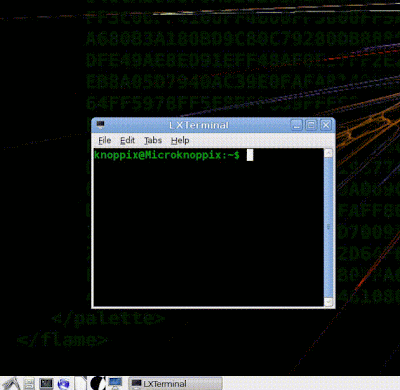
|
| Square burst effect on window close |

|
| Flame burst on window close |
There are more animations, it would take too much time to put all of them here. As I mentioned I'm not into this kind of thing so for me it's a "nice-to-have" feature, Compiz Fusion, that is.
Applications
The defaults
Also contributing to the hefty 4.1GB ISO size are the default applications that come pre-installed in Knoppix 7.2. It's literally "everything but the kitchen sink" as there are a lot, and I mean a lot, of applications.
| (Click to enlarge) |
In the image above, from top to bottom, left to right, the menu entries are:
- Accessories
- Education
- Games
- Graphics
- Internet
- Knoppix
- Office
- Programming
- Sound and Video
- System Tools
- Universal Access
- Wine
- Preferences
- Run (not in screenshot)
- Logout (not in screenshot)
Never have I seen such tall sub-menus in my entire Linux use. Take note the Games menu as the sub-menu still has scrolling arrows indicative of more entries...and I'm running this in 1920x1080 resolution! That's a lot of games!
Web browsing
Iceweasel, which is Firefox stripped off of its proprietary logo and name, is the default browser for Knoppix 7.2. Chromium, Google Chrome's open-source cousin, and Konqueror also come installed.
| Web browsers |
Surprisingly, Adobe Flash Player is a no-go.
| Y U NO FLASH???!!! |
Games
As mentioned earlier, a lot of games come pre-installed. They're mostly arcade style games provided by the different desktop environments. I don't know if Steam is available although I don't see the point in installing it on a live session.
I did enjoy playing Foobillard.
| Foobillard |
There's also Freeciv, but I don't know how to play it.
| Freeciv |
Multimedia
As expected, multimedia playback had no problems.
Rhythmbox for music.
| Rhythmbox |
VLC for video.
| VLC video player |
There are also a plethora of included audio and video tools, Audacity, Kdenlive and Istanbul Desktop Session Recorder are among those that I recognized. Some tools, like Stopmotion and Kino, I haven't heard of before but that's because I haven't ventured into video editing (yet).
It's no surprise that GIMP and Inkscape are also in the mix.
Office Suite
The LibreOffice office suite is also included in Knoppix 7.2 by default. Lightweight alternatives Abiword and Gnumeric are also installed. Other tools, like GnuCash is also bundled into Knoppix 7.2.
The document (PDF) viewers available are Evince and Okular.
Additional software
There are tools that make installing additional software easy like Synaptic Package Manager. Another is Software Center but when I tried to use it under the LXDE environment, it doesn't open (maybe it will work with the Gnome or KDE environment). Of course, there is also the command-line apt-get and aptitude which are my preferred tools.
But then again, with all the pre-installed software that comes with Knoppix 7.2, there is little to be desired. Anyway, software installed during a live session will not persist once the computer is restarted and booted into the Knoppix live session again.
Rants
I feel that the default desktop feels a bit messy. The wallpaper looks like a futuristic sea slug that was flattened by an underwater steamroller.
Also, the default icons in the panel after Iceweasel look really ugly; they feel like they don't belong. It's curious that a launcher for music and movie players aren't there by default as this will most likely be the applications a common user will use instead of aumix and ARandR. Of course, this can simply be remedied by editing the panel manually. For me, the default look of the desktop that greets the user matters. I feel it's what encourages a user to explore the distro more. Too bad Knoppix 7.2 fails me in this aspect.
Compiz Fusion enabled by default is overkill. If Knoppix was intended to be used primarily in a live session, then Compiz Fusion should be opt-in. I prefer minimal desktop animations.
I tried switching to LarsWM via the "KNOPPIX X-Restart" tool but nothing happens. I don't know what to expect from LarsWM, and I really didn't need to learn a new window manager, so I didn't bother looking into the matter.
Conclusion
Overall I find Knoppix 7.2 amusing. For a live CD/DVD, there's really a lot packed into it. Most live CD/DVDs I have used top out at around 1.5GB, Knoppix 7.2 was a whooping 4.1GB. That's because there are 3 desktop environments (LXDE, Gnome and KDE) and 1 window manager (LarsWM, which I didn't get to work) installed. And the plethora of pre-installed apps are astonishing; I have never seen so many apps pre-installed in a Linux distro before.
I think Knoppix was intended to be a function-over-form distro. The default desktop could have been improved; the background set to something less geeky (perhaps a nice gradient image or a great photo from wallbase would have been better?). Some of the default launcher icons in LXPanel (LXDE panel) look out of place (sorry, just a pet peeve of mine). It wouldn't have hurt if the Knoppix design team put a little more work into the look-and-feel of the distro. As a whole it feels like a mish-mash of all the applications that come with LXDE, Gnome and KDE (even perhaps LarsWM) because there are way too many installed. gedit, GNU Emacs 23, GVim, KWrite and LeafPad come intalled, do you really need that many text editors in one distro?
It's not to say that Knoppix 7.2 is a bad distro. It is fully functional and is a great addition to one's "tech toolbox" for when the main PC's OS crashes and reviving it involves booting from USB. It's also a great distro to show-off what Linux in general is capable of to non-Linux users; what with Compiz Fusion's causing windows to explode or burn up on close. There are also 3 decent desktop environments to show non-Linux users so can have a better understanding of the GUI experience in Linux.
I can't say it's a great OS for Linux beginners but it probably could work. Intermediate to advanced users will probably like it but these folk know what they want in a distor so using Knoppix with all those applications installed could be a bit too much.
Score 7/10
- -0.5 for what I feel to be an unpolished desktop (in LXDE)
- -1.0 for lack of Adobe Flash browser plugin (it should be there by default)
- -1.0 for the ridiculously many pre-installed applications
- -0.5 for Compiz Fusion not being opt-in







Ouch .I think you are being fairly harsh. It does have some unfinished bits but then again every distro I have tried has some sort of issue. From where I stand( Linux newbie) it is rock solid ,looks good ,has plenty of choice in apps, uses up the capacity of the whole DVD ( for free....so how on earth can one complain) and detects drivers flawlessly. I have tried Ubuntu, Pinguy, Xubuntu, Puppy,and otherd but keep coming back to Knoppix as the best looking, most stable one that I am aware of. Greg.
ReplyDeleteHi Greg. I'm sorry if I seemed harsh with my review. I guess it all boils down to personal preference. I don't think Knoppix is a bad distribution but based on my preference, I'd prefer it if they stuck with only 1 desktop environment (preferably LXDE in this case) and limited the apps that come with it. But as it is designed to be used primarily in live session mode, then I see their reason for cramming as much applications that would fit into a DVD which the development team deems useful for all users.
DeleteThanks for reading. And happy Linux-ing. :)
I also think this is a harsh review!
ReplyDeleteMy thing is wanting a portable linux for USB, with built in persistance. This is the only distro that does this job well, whilst still providing a full desktop experience. The only other real competition for USB persistence are puppy linux or other tiny distros like macpup (macpup being the best of these)
WIth any persistence, we are limited to 4gb of saved data. So a large ISO with loads of stuff pre-installed is great. Wish it was larger!
Unlike macpup, this actually boots on my windows 8 pc, as well as my other machines. The KDE destop is laggy and slow, but the default one is fine for me and very fast.
There is a light CD size version of Knoppix that is LXDE only.
So what is the point of Steam on a live distro? Persistence is the point!! Download games and run them via wine....and still there on next boot
Wonderful!
Knoppix may not have a good website or online community, but for what I want, it's the best distro by some distance.
Hi, Rick. I apologize if I came across harsh. I didn't intend to be. Anyway, these opinions reflect my personal take on the distribution. In my case, I don't use that many applications thus I felt there was too much pre-installed. I do understand that Knoppix is meant to be run off of a live media (CD, DVD or USB) and having a boatload of applications installed is a boon (for cases with CD/DVD media) because you can't install additional software (well, you can't but it won't stick after a reboot).
DeleteIn the case you mention about built-in persistence with a USB device, I still personally feel that there's way too much pre-installed apps. If there is persistence, then I feel that it would be better if there was a decent amount of essential applications installed and additional applications can be installed by the user based on necessity.
Thanks for dropping by.
I'm not sure if it was available at the time of this review but there is a 700mb option to choose from instead of the 4gb.
ReplyDelete